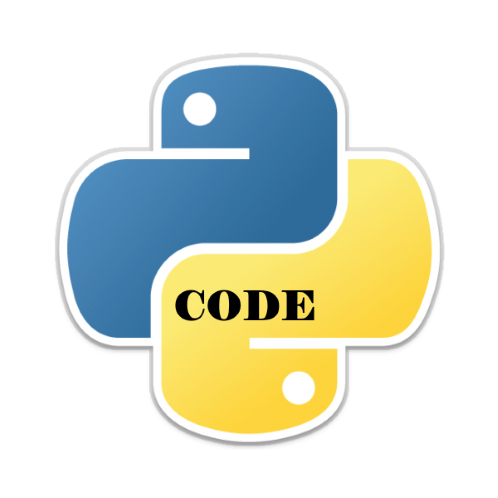In this article we look at whether a number is odd or even.
There is a fairly simple formula to work this out –
If you divide a number by 2 and it gives a remainder of 0 then it is known as even number, otherwise it is an odd number.
Code examples
Example 1 – odd or even
We will take input from the user and display whether its odd or even
number = int(input(" Please Enter any Integer Value : "))
if(number % 2 == 0):
print("{0} is an Even Number".format(number))
else:
print("{0} is an Odd Number".format(number))
A couple of runs
>>> %Run oddeven.py Please Enter any Integer Value : 11 11 is an Odd Number >>> %Run oddeven.py Please Enter any Integer Value : 8 8 is an Even Number
Example 2 – even numbers in a range
We will take input from the user and display whether its an even number in a range
In this example we use a while loop, you can quite easily use a for loop as well
# Print Even Numbers from minimum to maximum
minimum = int(input(" Please Enter the Minimum Value : "))
maximum = int(input(" Please Enter the Maximum Value : "))
for number in range(minimum, maximum+1):
if(number % 2 == 0):
print("{0}".format(number))
Here is a run of this
>>> %Run evennumbers.py Please Enter the Minimum Value : 2 Please Enter the Maximum Value : 13 2 4 6 8 10 12
Example 3 – odd numbers in a range
We will take input from the user and display whether its an odd number in a range
In this example we use a while loop, you can quite easily use a for loop as well
The change is that we now check whether the remainder of the user inputted number divided by 2 is not equal to 0
# Print Odd Numbers from minimum to maximum
minimum = int(input(" Please Enter the Minimum Value : "))
maximum = int(input(" Please Enter the Maximum Value : "))
for number in range(minimum, maximum+1):
if(number % 2 != 0):
print("{0}".format(number))
Here is a run of this
>>> %Run oddnumbers.py Please Enter the Minimum Value : 2 Please Enter the Maximum Value : 10 3 5 7 9
Links
You can see these examples on github at the link below
https://github.com/programmershelp/maxpython/tree/main/code%20example/oddeven


![Java SE 11 Programmer II [1Z0-816] Practice Tests](https://static.shareasale.com/image/43514/728X9026.jpg)
![Java SE 11 Programmer I [1Z0-815] Practice Tests](https://static.shareasale.com/image/43514/728X909.jpg)


![Java SE 11 Developer (Upgrade) [1Z0-817]](https://static.shareasale.com/image/43514/728X9033.jpg)