In this article we look at a python based tool that can be used to remove bloat from Windows 10
Debloaters are used for debloating software or removing unwanted features from software.
This process is generally used to remove unwanted software from Operating Systems, which is getting more and more relevant with Windows 10 and Windows 11.
Why We need Them ?
Most Operating Systems are pre-loaded with software that are supposed to help a user get up and running, so ideally aimed at beginner users. That is the theory anyway but a lot of this installed software and featuresare debatable whether it serves any useful purpose.
It may send data to Microsoft, may have security issues and more importantly may use resources on your system such as memory usage and cpu processing power
How They Work?
Some bloatware is easy to remove but others are so built in to the operating system that they are very difficult to remove. Whether this is done on purpose or not, well I will let you decide, just look at the history of Microsoft and Internet Explorer and decide.
Anyway we look at a python solution which is on github so for a development point of view you can look at the source code, I always find a nice example can help with the learning of any programming language
App – PyDebloatZ
This is a Python GUI for uninstalling the default Windows 10 apps, it uses python. It has dependencies on PySide6, requests and packaging libraries
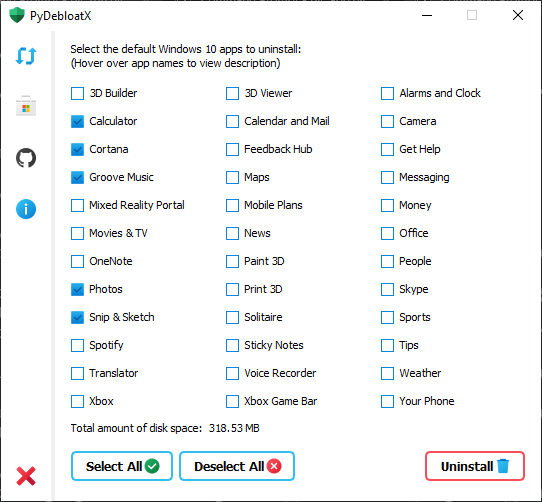
Installing
Pre-built binaries are available from the releases page.
PyDebloatX installer is also available from the Windows Package Manager Winget:
winget install --id=Teraskull.PyDebloatX -e
Usage
git clone https://github.com/Teraskull/PyDebloatX cd PyDebloatX pip install -r requirements.txt cd pydebloatx python app.py
As stated this is a good example of the layout of an app with check boxes, buttons , tooltips and also serves a useful purpose on Windows 10
Link
https://github.com/Teraskull/PyDebloatX

![Java SE 11 Developer (Upgrade) [1Z0-817]](https://static.shareasale.com/image/43514/728X9033.jpg)


![Java SE 11 Programmer I [1Z0-815] Practice Tests](https://static.shareasale.com/image/43514/728X909.jpg)

![Java SE 11 Programmer II [1Z0-816] Practice Tests](https://static.shareasale.com/image/43514/728X9026.jpg)