The ability to generate random numbers or strings is very important in programming languages whether its a game where you generate enemies in a random position, a password generator where you obviously would like to generate random passwords or maybe even a lottery number generator.
In this article we look at how you can generate random numbers and strings (among other things) using python. Lets get started
To achieve this we look at the random module and some its very useful functions, lets look at the first one randint
randint example
randint accepts two parameters: a lowest and a highest number. It returns a random integer N such that a <= N <= b.
Lets look at an example
#!/usr/bin/python import random print (random.randint(0, 5))
If you run this you should see something like the following, I ran this a few times
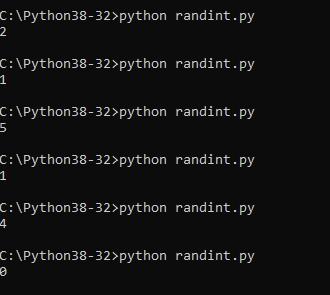
randint output
randrange example
randrange() returns a randomly selected element from range(start, stop, step)
start − Start point of the range. This is included in the range.
stop − Stop point of the range. This is excluded from the range.
step − Steps to be added in a number.
Lets look at an example
#!/usr/bin/python
import random
# Select an even number in 1 <= number < 100
print ("randrange(1, 100) : ", random.randrange(1, 100))
# Select an even number in 1 <= number < 100
print ("randrange(1, 100, 2) : ", random.randrange(1, 100, 2))
# Select a number in 1 <= number < 100
print ("randrange(1, 100, 3) : ", random.randrange(1, 100, 3))
If you run this you should see something like the following, I ran this twice
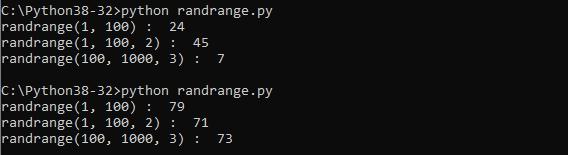
randrange
Choice example
You can use choice to get a random item from a list, tuple, or string. Lets take a look at an example
#!/usr/bin/python
import random
print ("choice([1, 2, 3, 4, 5]) : ", random.choice([1, 2, 3, 4, 5]))
print ("choice('abcdefghijklmnopqrstuvwxyz') : ", random.choice('abcdefghijklmnopqrstuvwxyz'))
If you run this you should see something like the following, I ran this three times
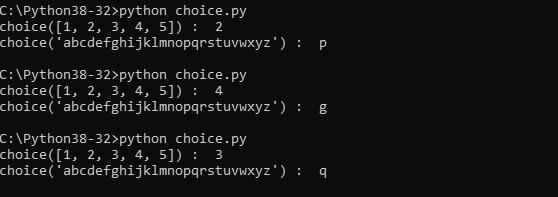
choice output

![Java SE 11 Programmer II [1Z0-816] Practice Tests](https://static.shareasale.com/image/43514/728X9026.jpg)

![Java SE 11 Programmer I [1Z0-815] Practice Tests](https://static.shareasale.com/image/43514/728X909.jpg)
![Java SE 11 Developer (Upgrade) [1Z0-817]](https://static.shareasale.com/image/43514/728X9033.jpg)


