1.1K
Comparison operators are used to compare two values
| Operator | Description |
| == | If the values of the two operands are equal, then the condition is true. |
| != | If the values of the two operands are not equal, then condition is true. |
| > | If the value of the left operand is greater than the value of the right operand, then condition is true. |
| < | If the value of the left operand is less than the value of the right operand, then the condition is true. |
| >= | If the value of the left operand is greater than or equal to the value of the right operand, then condition is true. |
| <= | If the value of the left operand is less than or equal to the value of the right operand, then the condition is true. |
Lets look at an example of the comparison operators
#!/usr/bin/python
a = 50
b = 40
c = 0
if ( a == b ):
print ("== - a is equal to b")
else:
print ("== - a is not equal to b")
if ( a != b ):
print ("!= - a is not equal to b")
else:
print ("!= - a is equal to b")
if ( a < b ):
print ("< - a is less than b" )
else:
print ("< - a is not less than b")
if ( a > b ):
print ("> - a is greater than b")
else:
print ("> - a is not greater than b")
a = 40;
b = 50;
if ( a <= b ):
print ("<= - a is either less than or equal to b")
else:
print ("<= - a is neither less than nor equal to b")
if ( b >= a ):
print (">= - b is either greater than or equal to b")
else:
print (">= - b is neither greater than nor equal to b")
This is the output you should see running this example
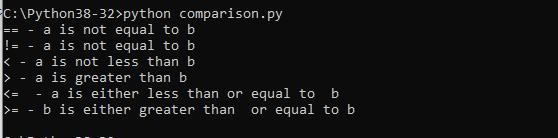

![Java SE 11 Programmer II [1Z0-816] Practice Tests](https://static.shareasale.com/image/43514/728X9026.jpg)
![Java SE 11 Programmer I [1Z0-815] Practice Tests](https://static.shareasale.com/image/43514/728X909.jpg)


![Java SE 11 Developer (Upgrade) [1Z0-817]](https://static.shareasale.com/image/43514/728X9033.jpg)

