A tuple is a collection which is ordered and unchangeable. This means you can not add an item to a tuple and you cannot remove an item from a tuple. If you do this it will raise an error
Creating a tuple is very easy all you need to do is put different comma separated values. AN option which I always use is to put these values between parentheses also.
tuple1 = (‘physics’, ‘chemistry’, 1997, 2000); tuple2 = (1, 2, 3, 4, 5, 6, 7 ); tuple3 = “mercury”, “venus”, “earth”, “mars”;
You can createrr an empty tuple by simply writing two parentheses with no values
tuple1 = ();
You can also create a tuple which only contains one value by simple writing a tuple with one value and then a comma
tuple1 = (2020,);
tuple indices start at 0,
As you can see tuples are very similar to lists
Accessing Tuple Items
You can access tuple items by referring to the index number, inside square brackets. Lets look at 2 examples
#!/usr/bin/python
tuple1 = (1, 2, 3, 4, 5, 6, 7,8,9 );
print ("tuple1[0]: ", tuple1[0]);
print ("tuple1[1:5]: ", tuple1[1:5]);
When this executed this you will see something like this
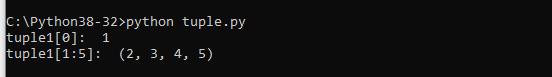
You can also use negative indexing which means you start from the end, -1 refers to the last item. Lets look at some examples
#!/usr/bin/python
tuple1 = (1, 2, 3, 4, 5, 6, 7,8,9 );
print ("tuple1[0]: ", tuple1[-1]);
print ("tuple1[1:5]: ", tuple1[-5:-2]);
You will see this
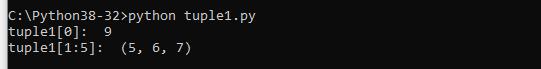
More Tuple functionality
We will now look at getting the length of a tuple, check if an item is in a tuple, looping through all of the items in a tuple
To determine if an item is present in a tuple you can use the in keyword.
To determine how many items a tuple has you can use the len() method.
You can use a for loop to loop through all of the items that are present in a tuple and also print them out.
Lets look at an example
#!/usr/bin/python
tuple1 = ("mercury", "venus", "earth", "mars", "jupiter", "saturn", "uranus", "neptune")
print(len(tuple1))
if "jupiter" in tuple1:
print("Jupiter is in the tuple")
for x in tuple1:
print(x)
When you run this you should see the following output
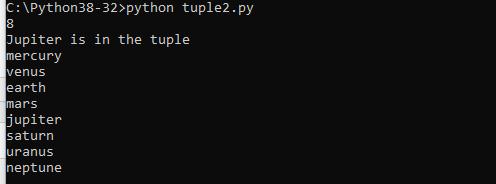
You can also join two tuples. lets see an example of this
#!/usr/bin/python
tuple1 = ("mercury", "venus", "earth", "mars")
tuple2 = ("jupiter", "saturn", "uranus", "neptune")
tuple3 = tuple1 + tuple2
print(tuple3)
When you run this you should see the following output
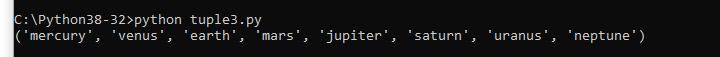

![Java SE 11 Developer (Upgrade) [1Z0-817]](https://static.shareasale.com/image/43514/728X9033.jpg)


![Java SE 11 Programmer II [1Z0-816] Practice Tests](https://static.shareasale.com/image/43514/728X9026.jpg)

![Java SE 11 Programmer I [1Z0-815] Practice Tests](https://static.shareasale.com/image/43514/728X909.jpg)
