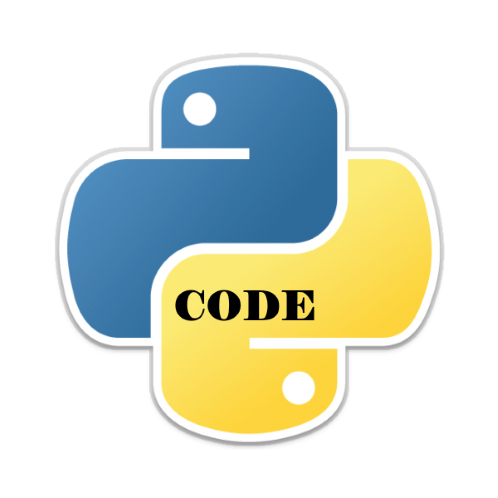In this example we will show you how to convert a string to uppercase or lowercase
We will convert the String to Lowercase using the lower function
We will convert the String to Uppercase using the upper function
Example 1
This python program allows the user to enter a string.
Next, we used a built-in string function called upper to convert all characters in a string to uppercase
myText1 = input("Please Enter your Own Text : ")
myText2 = myText1.upper()
print("\nOriginal = ", myText1)
print("Result = ", myText2)
When you run this you will see something like this depending on the text you enter
>>> %Run stringupper1.py Please Enter your Own Text : This is A Test String Original = This is A Test String Result = THIS IS A TEST STRING
Example 2
This python program allows the user to enter a string.
Next, we used a built-in string function called lower to convert all characters in a string to lowercase
myText1 = input("Please Enter your Own Text : ")
myText2 = myText1.lower()
print("\nOriginal = ", myText1)
print("Result = ", myText2)
Run this and you will see the following depending on the text you enter
>>> %Run stringlower1.py Please Enter your Own Text : This is A Test String Original = This is A Test String Result = this is a test string
Links
code is available at
https://github.com/programmershelp/maxpython/tree/main/code%20example/String%20examples


![Java SE 11 Programmer II [1Z0-816] Practice Tests](https://static.shareasale.com/image/43514/728X9026.jpg)


![Java SE 11 Programmer I [1Z0-815] Practice Tests](https://static.shareasale.com/image/43514/728X909.jpg)
![Java SE 11 Developer (Upgrade) [1Z0-817]](https://static.shareasale.com/image/43514/728X9033.jpg)