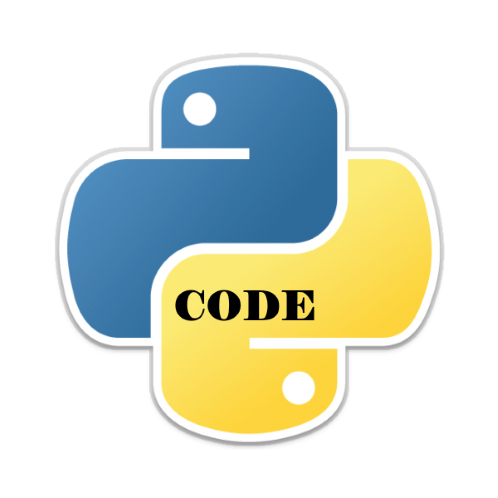1.1K
In this example we show how to get a random element from a list using python
We will use 3 different methods to do this
random.randint(start, stop) – start and stop are required as they specify which position to start and to which position to stop.
random.choice(sequence) – sequence can be many things including a set, list, tuple, etc
random.randrange(start, stop, step) – This returns a random element from the specified range.
Example
import random #import random module
mylist=[1,2,3,4,5,6,7,8,9,10] #Intialize list with integer elements
print("Elements in list are:",mylist) #print the elements in the list
randint=random.randint(0, len(mylist)-1) #get random element using the random.int() method
randomint = mylist[randint]
randomchoice=random.choice(mylist) #get random element using the random.choice() method
randrange=random.randrange(len(mylist)) #get random element using the random.randrange() method
randomrange= mylist[randrange]
print("The random number from mylist is:",randomint) #print the random number in list
print("The random number from mylist is:",randomchoice) #print the random number in list
print("The random number from mylist is:",randomrange) #print the random number in list
When you run this you will see something like this
>>> %Run randomlist.py Elements in list are: [1, 2, 3, 4, 5, 6, 7, 8, 9, 10] The random number from mylist is: 4 The random number from mylist is: 7 The random number from mylist is: 9


![Java SE 11 Programmer I [1Z0-815] Practice Tests](https://static.shareasale.com/image/43514/728X909.jpg)
![Java SE 11 Developer (Upgrade) [1Z0-817]](https://static.shareasale.com/image/43514/728X9033.jpg)
![Java SE 11 Programmer II [1Z0-816] Practice Tests](https://static.shareasale.com/image/43514/728X9026.jpg)