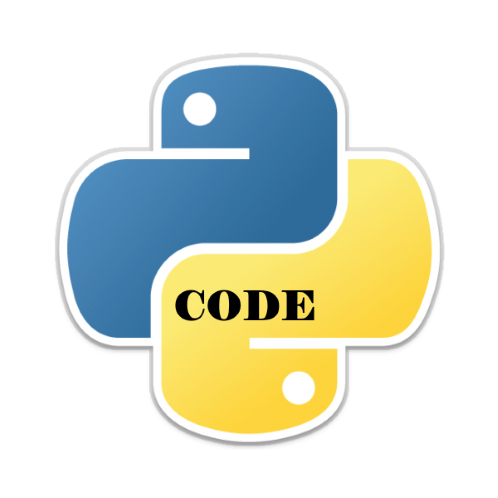1.2K
In this example we will open a csv file using the csv module
The contents of our test csv file called Countries2.csv was
Entry,Country,Capital 1,France,Paris 2,Germany,Berlin 3,Spain,Madrid 4,Italy,Rome 5,UK,London
Example
We use the open() function to open the csv file, which returns a file object. This is then passed to the reader.
The csv.reader() method returns a reader object which will iterate over each line in the given CSV file.
Each row read from the file is returned as a list of strings.
import csv
with open('Countries2.csv') as file:
data = csv.reader(file)
for row in data:
print(row)
When you run this you will see something like this
>>> %Run readcsv1.py ['Entry', 'Country', 'Capital'] ['1', 'France', 'Paris'] ['2', 'Germany', 'Berlin'] ['3', 'Spain', 'Madrid'] ['4', 'Italy', 'Rome'] ['5', 'UK', 'London']


![Java SE 11 Programmer II [1Z0-816] Practice Tests](https://static.shareasale.com/image/43514/728X9026.jpg)
![Java SE 11 Developer (Upgrade) [1Z0-817]](https://static.shareasale.com/image/43514/728X9033.jpg)
![Java SE 11 Programmer I [1Z0-815] Practice Tests](https://static.shareasale.com/image/43514/728X909.jpg)