In this article we look at the QFontDialog
It provides a dialog widget for selecting a font and they are used to select different fonts and various properties such as size and style
It is popup type widget in PyQt5
The class contains a static method called getFont(). It displays the font selector dialog.
The setCurrentFont() method sets the default Font of the dialog.
Example
This is a basic example
The following example has a button and a label. When the button is clicked, a font dialog pops up. The font chosen by the user along with any other settings is applied to the text on the label.
import sys
from PyQt5.QtWidgets import QApplication, QWidget, QVBoxLayout, \
QPushButton, QSizePolicy, QLabel, QFontDialog
class MyApp(QWidget):
def __init__(self):
super().__init__()
self.initUI()
def initUI(self):
btn = QPushButton('Change font properties', self)
btn.setSizePolicy(QSizePolicy.Fixed, QSizePolicy.Fixed)
btn.move(20, 20)
btn.clicked.connect(self.showDialog)
vbox = QVBoxLayout()
vbox.addWidget(btn)
self.lbl = QLabel('This is some test text for the font', self)
self.lbl.move(130, 20)
vbox.addWidget(self.lbl)
self.setLayout(vbox)
self.setWindowTitle('Font Dialog')
self.setGeometry(300, 300, 250, 200)
self.show()
def showDialog(self):
font, ok = QFontDialog.getFont()
if ok:
self.lbl.setFont(font)
if __name__ == '__main__':
app = QApplication(sys.argv)
ex = MyApp()
sys.exit(app.exec_())
When you run this you will see the following
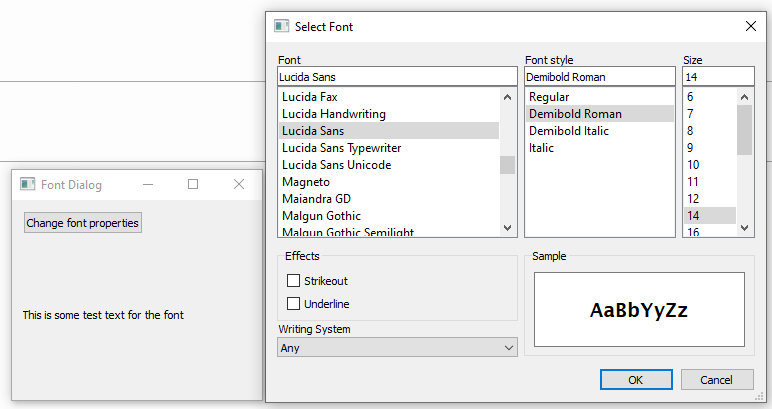

![Java SE 11 Developer (Upgrade) [1Z0-817]](https://static.shareasale.com/image/43514/728X9033.jpg)



![Java SE 11 Programmer II [1Z0-816] Practice Tests](https://static.shareasale.com/image/43514/728X9026.jpg)
![Java SE 11 Programmer I [1Z0-815] Practice Tests](https://static.shareasale.com/image/43514/728X909.jpg)
