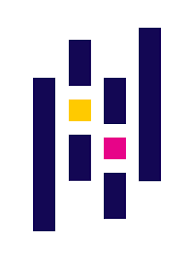In this article we will take a look at how you can write a DataFrame to a csv file
The first step is to create a DataFrame with a few rows and columns filled with data
import pandas as pd
population = {
'Country':["Cameroon","Canada","Colombia","France"],
'Capital':["Yaounde","Ottawa","Bogota","Paris"],
'Continent':["Africa","North America","South America","Europe"],
'Population':[27914536,38454327,51874024,64626628]
}
df = pd.DataFrame(population)
Syntax
# to_csv() Syntax DataFrame.to_csv(path_or_buf=None, sep=',', na_rep='', float_format=None, columns=None, header=True, index=True, index_label=None, mode='w', encoding=None, compression='infer', quoting=None, quotechar='"', line_terminator=None, chunksize=None, date_format=None, doublequote=True, escapechar=None, decimal='.', errors='strict', storage_options=None)
Now let's create a CSV file
DataFrame to CSV File
Pandas DataFrame provides the to_csv() function to write/export DataFrame to a CSV file along with a header and index.
import pandas as pd
population = {
'Country':["Cameroon","Canada","Colombia","France"],
'Capital':["Yaounde","Ottawa","Bogota","Paris"],
'Continent':["Africa","North America","South America","Europe"],
'Population':[27914536,38454327,51874024,64626628]
}
df = pd.DataFrame(population)
print(df)
df.to_csv("countries.csv")
This creates a countries csv file and it has the following contents.
,Country,Capital,Continent,Population 0,Cameroon,Yaounde,Africa,27914536 1,Canada,Ottawa,North America,38454327 2,Colombia,Bogota,South America,51874024 3,France,Paris,Europe,64626628
Write DataFrame to CSV without Header
You can use the header=False param to write a DataFrame without a header . By default to_csv() method exports DataFrame to a CSV file with a header
import pandas as pd
population = {
'Country':["Cameroon","Canada","Colombia","France"],
'Capital':["Yaounde","Ottawa","Bogota","Paris"],
'Continent':["Africa","North America","South America","Europe"],
'Population':[27914536,38454327,51874024,64626628]
}
df = pd.DataFrame(population)
print(df)
df.to_csv("countries1.csv", header=False)
Use a Custom Delimiter
By default CSV file is created with a comma delimiter, you can change this behavior by using sep param (separator) and chose other delimiters
import pandas as pd
population = {
'Country':["Cameroon","Canada","Colombia","France"],
'Capital':["Yaounde","Ottawa","Bogota","Paris"],
'Continent':["Africa","North America","South America","Europe"],
'Population':[27914536,38454327,51874024,64626628]
}
df = pd.DataFrame(population)
print(df)
df.to_csv("countries2.csv", header=False, sep='|')
Export Selected Columns
Sometimes you may need to export selected columns from DataFrame to CSV File, In order to select specific columns we can use the columns param.
In this example, I have created a list called column_names with the required columns that I want to export
import pandas as pd
population = {
'Country':["Cameroon","Canada","Colombia","France"],
'Capital':["Yaounde","Ottawa","Bogota","Paris"],
'Continent':["Africa","North America","South America","Europe"],
'Population':[27914536,38454327,51874024,64626628]
}
df = pd.DataFrame(population)
print(df)
# Export Selected Columns to CSV File
column_names = ['Country', 'Capital','Population']
df.to_csv("countries3.csv",index=False, columns=column_names)
Links
https://pandas.pydata.org/docs/reference/api/pandas.DataFrame.to_csv.html
https://github.com/programmershelp/maxpython/tree/main/pandas/writecsv


![Java SE 11 Programmer II [1Z0-816] Practice Tests](https://static.shareasale.com/image/43514/728X9026.jpg)

![Java SE 11 Programmer I [1Z0-815] Practice Tests](https://static.shareasale.com/image/43514/728X909.jpg)
![Java SE 11 Developer (Upgrade) [1Z0-817]](https://static.shareasale.com/image/43514/728X9033.jpg)