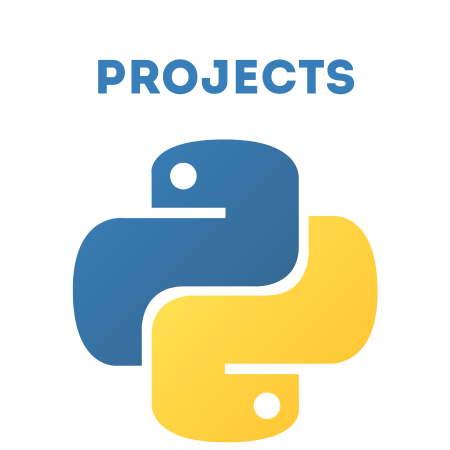A Magic 8 Ball is a popular toy used for fortune-telling or seeking advice. It gives randomized responses to yes/no questions.
In this Python project, we’ll build a Magic 8 Ball Program that takes a user’s question and returns a random answer.
We will have a command line version and a GUI version using tkinter.
Features of the Magic 8 Ball Program:
- User can input a yes/no type question.
- The program responds with a random answer from a predefined list of responses.
- We will use the random module to select a random response.
- Optional: We can create a simple GUI using Tkinter.
Let’s build the program step by step.
Step 1: Import the Required Modules
We will import the random module to generate random answers from the list of predefined responses.
import random
Step 2: Create a List of Possible Responses
A Magic 8 Ball typically responds with one of 20 possible answers. These answers can be classified into:
- Affirmative responses (e.g., “Yes, definitely”, “It is certain”)
- Non-committal responses (e.g., “Ask again later”, “Cannot predict now”)
- Negative responses (e.g., “Don’t count on it”, “My sources say no”)
# List of Magic 8 Ball responses
responses = [
"Yes, definitely.",
"It is certain.",
"Without a doubt.",
"You may rely on it.",
"As I see it, yes.",
"Most likely.",
"Outlook good.",
"Yes.",
"Signs point to yes.",
"Reply hazy, try again.",
"Ask again later.",
"Better not tell you now.",
"Cannot predict now.",
"Concentrate and ask again.",
"Don't count on it.",
"My reply is no.",
"My sources say no.",
"Outlook not so good.",
"Very doubtful."
]
Step 3: Create a Function to Ask the Magic 8 Ball
We will create a function that:
- Prompts the user to enter a yes/no question.
- Uses the random.choice() function to select and return a random response from the responses list.
# Function to ask the Magic 8 Ball
def ask_magic_8_ball():
input("Ask the Magic 8 Ball a yes/no question: ") # Get the user's question
print("Shaking the Magic 8 Ball...")
# Generate a random response
answer = random.choice(responses)
# Display the response
print("The Magic 8 Ball says:", answer)
Explanation:
- The user inputs a yes/no question using input().
- random.choice(responses) randomly selects one response from the list.
- The program prints the randomly selected response.
Step 4: Main Program Loop
We can wrap the Magic 8 Ball functionality in a loop so that the user can ask multiple questions until they choose to exit.
def main():
print("Welcome to the Magic 8 Ball!")
while True:
ask_magic_8_ball()
# Ask the user if they want to ask another question
repeat = input("Do you want to ask another question? (yes/no): ").lower()
if repeat != "yes":
print("Thanks for playing the Magic 8 Ball game! Goodbye.")
break
# Run the main program
if __name__ == "__main__":
main()
Explanation:
- The while True loop allows the user to keep asking questions until they choose to stop.
- After each response, the program asks, “Do you want to ask another question?” If the answer is not “yes”, the loop breaks and the program ends.
Complete Python Code for Magic 8 Ball
import random
# List of Magic 8 Ball responses
responses = [
"Yes, definitely.",
"It is certain.",
"Without a doubt.",
"You may rely on it.",
"As I see it, yes.",
"Most likely.",
"Outlook good.",
"Yes.",
"Signs point to yes.",
"Reply hazy, try again.",
"Ask again later.",
"Better not tell you now.",
"Cannot predict now.",
"Concentrate and ask again.",
"Don't count on it.",
"My reply is no.",
"My sources say no.",
"Outlook not so good.",
"Very doubtful."
]
# Function to ask the Magic 8 Ball
def ask_magic_8_ball():
input("Ask the Magic 8 Ball a yes/no question: ") # Get the user's question
print("Shaking the Magic 8 Ball...")
# Generate a random response
answer = random.choice(responses)
# Display the response
print("The Magic 8 Ball says:", answer)
# Main program loop
def main():
print("Welcome to the Magic 8 Ball!")
while True:
ask_magic_8_ball()
# Ask the user if they want to ask another question
repeat = input("Do you want to ask another question? (yes/no): ").lower()
if repeat != "yes":
print("Thanks for playing the Magic 8 Ball game! Goodbye.")
break
# Run the main program
if __name__ == "__main__":
main()
How the Program Works:
- User Interaction: The user is prompted to ask a yes/no question. The program doesn’t actually use the question; it’s just for fun.
- Random Response: The Magic 8 Ball randomly selects a response from a list of predefined answers using the random.choice() function.
- Repetition: After each question, the program asks if the user wants to ask another question. If they type “yes”, the game continues; if not, the program ends.
Example Run:
Welcome to the Magic 8 Ball! Ask the Magic 8 Ball a yes/no question: What time is love? Shaking the Magic 8 Ball... The Magic 8 Ball says: Most likely. Do you want to ask another question? (yes/no): yes Ask the Magic 8 Ball a yes/no question: What is the meaning of life? Shaking the Magic 8 Ball... The Magic 8 Ball says: Reply hazy, try again. Do you want to ask another question? (yes/no): no Thanks for playing the Magic 8 Ball game! Goodbye.
Optional: Magic 8 Ball with Tkinter (GUI Version)
You can enhance the Magic 8 Ball game by creating a graphical user interface (GUI) using Tkinter. Here’s a simple version:
Code for Magic 8 Ball with Tkinter:
import tkinter as tk
import random
# List of Magic 8 Ball responses
responses = [
"Yes, definitely.",
"It is certain.",
"Without a doubt.",
"You may rely on it.",
"As I see it, yes.",
"Most likely.",
"Outlook good.",
"Yes.",
"Signs point to yes.",
"Reply hazy, try again.",
"Ask again later.",
"Better not tell you now.",
"Cannot predict now.",
"Concentrate and ask again.",
"Don't count on it.",
"My reply is no.",
"My sources say no.",
"Outlook not so good.",
"Very doubtful."
]
# Function to return a random response
def get_magic_8_ball_response():
return random.choice(responses)
# Function to display the response in the label
def shake_8_ball():
question = question_entry.get() # Get the question from the entry (for fun, not used)
response = get_magic_8_ball_response()
response_label.config(text=response)
# Create the main window
root = tk.Tk()
root.title("Magic 8 Ball")
# Add a label
label = tk.Label(root, text="Ask the Magic 8 Ball a Yes/No Question:", font=("Arial", 14))
label.pack(pady=10)
# Add an entry for the question
question_entry = tk.Entry(root, font=("Arial", 14))
question_entry.pack(pady=10)
# Add a button to shake the Magic 8 Ball
shake_button = tk.Button(root, text="Shake the Magic 8 Ball", command=shake_8_ball, font=("Arial", 14))
shake_button.pack(pady=10)
# Add a label to display the response
response_label = tk.Label(root, text="", font=("Arial", 14), wraplength=300)
response_label.pack(pady=20)
# Run the main event loop
root.mainloop()
Explanation:
- The user inputs their question into an Entry widget.
- When the “Shake the Magic 8 Ball” button is clicked, the shake_8_ball() function generates a random response and displays it in the Label widget.
Conclusion
In this tutorial, we created a Magic 8 Ball program in Python. We explored two versions:
- Command-line version where the user asks questions and receives random responses.
- Tkinter GUI version where the user interacts with a graphical interface to ask questions and receive responses.
This project demonstrates how to work with randomization, user input, loops, and basic GUI design in Python.

![Java SE 11 Developer (Upgrade) [1Z0-817]](https://static.shareasale.com/image/43514/728X9033.jpg)
![Java SE 11 Programmer I [1Z0-815] Practice Tests](https://static.shareasale.com/image/43514/728X909.jpg)
![Java SE 11 Programmer II [1Z0-816] Practice Tests](https://static.shareasale.com/image/43514/728X9026.jpg)