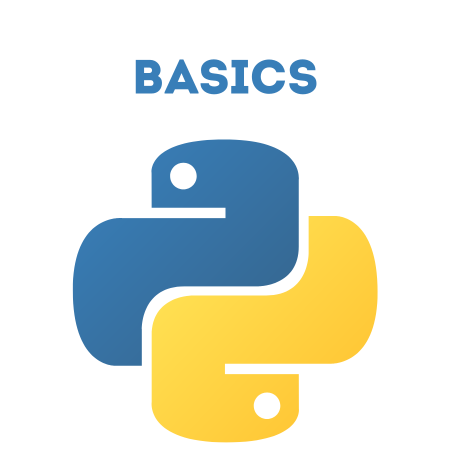In Python, escape characters are used to represent certain special characters within strings that would otherwise be difficult or impossible to include.
An escape character is a backslash (\) followed by a character that has special meaning. Escape sequences allow you to insert characters like newlines, tabs, backslashes, and more into your strings.
In this tutorial, we will cover:
- What are Escape Characters?
- Common Escape Characters
- Using Escape Characters in Strings
- Handling Special Characters with Escape Sequences
- Using Raw Strings to Ignore Escape Characters
- Unicode Escape Sequences
- Examples and Use Cases for Escape Characters
Let’s dive into each concept with examples and explanations.
1. What are Escape Characters?
An escape character is a backslash (\) followed by a character that tells Python to interpret it in a special way. Escape characters allow you to:
- Include special characters like newlines (\n), tabs (\t), and quotes (\” or \') within strings.
- Handle characters that would otherwise be interpreted incorrectly by the Python interpreter.
2. Common Escape Characters
Here are some of the most commonly used escape characters in Python:
| Escape Character | Description | Example |
|---|---|---|
| \\ | Backslash | “This is a backslash: \\” |
| \' | Single quote | “He said, \'Hello\'” |
| \” | Double quote | “He said, \”Hello\”” |
| \n | Newline | “Line1\nLine2” |
| \t | Tab | “Column1\tColumn2” |
| \b | Backspace | “abc\bdef” |
| \r | Carriage return | “Hello\rWorld” |
| \f | Form feed | “Page1\fPage2” |
| \a | Bell/alert | “\a” |
| \v | Vertical tab | “Line1\vLine2” |
| \ooo | Octal value (character by octal number) | “\101” (for ‘A') |
| \xhh | Hex value (character by hexadecimal) | “\x41” (for ‘A') |
3. Using Escape Characters in Strings
Escape characters are used to insert special characters like newlines and tabs into strings. Let's look at examples of how to use these escape characters.
Example 1: Newline (\n)
The newline escape character (\n) inserts a line break in a string.
string = "Hello,\nWorld!" print(string)
Output:
Hello, World!
- In this example, \n adds a newline, splitting the text across two lines.
Example 2: Tab (\t)
The tab escape character (\t) inserts a horizontal tab space between words.
string = "Name\tAge\tLocation" print(string)
Output:
Name Age Location
- In this example, \t adds tab spaces between the words “Name”, “Age”, and “Location”.
Example 3: Escaping Quotes
To include single or double quotes inside a string, use the corresponding escape character (\' or \”).
string = "She said, \"Python is fun!\"" print(string)
Output:
She said, "Python is fun!"
- In this example, the double quotes around the text are escaped using \”.
4. Handling Special Characters with Escape Sequences
Certain characters, like backslashes or quotes, can cause errors or unintended behavior if not properly escaped.
Example: Backslash (\\)
To include a backslash in a string, you must escape it by using two backslashes (\\).
path = "C:\\Users\\John\\Documents" print(path)
Output:
C:\Users\John\Documents
- In this example, each backslash is escaped with another backslash to display the actual backslashes in the string.
5. Using Raw Strings to Ignore Escape Characters
In some cases, you may want to treat backslashes as literal characters and not escape sequences. You can use raw strings by prefixing the string with an r or R to ignore escape characters.
Example: Raw String
raw_string = r"C:\Users\John\Documents" print(raw_string)
Output:
C:\Users\John\Documents
- In this example, r”…” treats the backslashes as literal characters, and no escaping occurs.
6. Unicode Escape Sequences
Python allows you to use Unicode escape sequences to insert Unicode characters into your strings. Unicode characters can be represented using the escape sequence \u followed by four hexadecimal digits.
Example: Unicode Escape Sequence
string = "The Greek letter alpha: \u03B1" print(string)
Output:
The Greek letter alpha: α
- In this example, \u03B1 represents the Unicode code point for the Greek letter “alpha” (α).
7. Examples and Use Cases for Escape Characters
Example 1: Using Multiple Escape Characters
You can combine escape characters to format your strings with newlines, tabs, and more.
string = "Name:\tJohn Doe\nAge:\t30\nLocation:\tNew York" print(string)
Output:
Name: John Doe Age: 30 Location: New York
- In this example, \t is used to add tabs, and \n is used to add newlines.
Example 2: Inserting Special Characters with Hexadecimal and Octal Values
You can insert special characters using their hexadecimal (\xhh) or octal (\ooo) values.
# Hexadecimal for 'A' (0x41) and 'B' (0x42) hex_string = "\x41\x42" print(hex_string) # Output: AB # Octal for 'A' (101) and 'B' (102) octal_string = "\101\102" print(octal_string) # Output: AB
- In this example, we use hexadecimal and octal escape sequences to insert the characters ‘A' and ‘B'.
Example 3: Bell/Alert (\a)
The bell escape character (\a) can be used to trigger an alert sound (if supported by your system).
print("Beep!\a")
- If your system supports it, this will produce a beep sound.
Summary of Python Escape Characters:
| Escape Character | Description | Example |
|---|---|---|
| \\ | Backslash | “This is a backslash: \\” |
| \' | Single quote | “He said, \'Hello\'” |
| \” | Double quote | “He said, \”Hello\”” |
| \n | Newline | “Line1\nLine2” |
| \t | Tab | “Column1\tColumn2” |
| \b | Backspace | “abc\bdef” |
| \r | Carriage return | “Hello\rWorld” |
| \f | Form feed | “Page1\fPage2” |
| \a | Bell/alert | “\a” |
| \v | Vertical tab | “Line1\vLine2” |
| \ooo | Octal value (character by octal number) | “\101” (for ‘A') |
| \xhh | Hex value (character by hexadecimal) | “\x41” (for ‘A') |
Conclusion
Escape characters in Python allow you to include special characters, such as newlines, tabs, quotes, and backslashes, in your strings. By using escape sequences, you can format and display your strings in the way you need. In this tutorial, we covered:
- Common escape characters like \n, \t, and \\.
- Handling special characters like quotes and backslashes in strings.
- Using raw strings to ignore escape sequences.
- Unicode escape sequences to insert characters using Unicode code points.

![Java SE 11 Programmer II [1Z0-816] Practice Tests](https://static.shareasale.com/image/43514/728X9026.jpg)
![Java SE 11 Programmer I [1Z0-815] Practice Tests](https://static.shareasale.com/image/43514/728X909.jpg)

![Java SE 11 Developer (Upgrade) [1Z0-817]](https://static.shareasale.com/image/43514/728X9033.jpg)