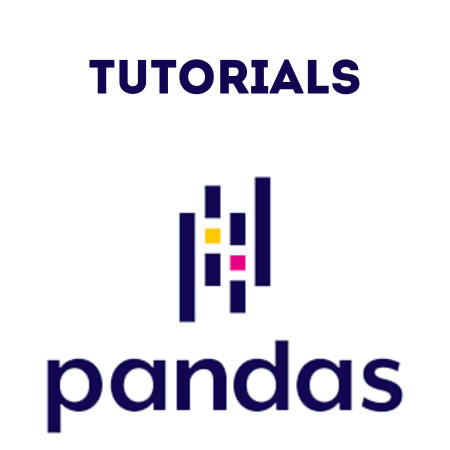A Pandas DataFrame is a two-dimensional, size-mutable, and potentially heterogeneous tabular data structure.
It is the primary data structure used in the Pandas library and is perfect for organizing and analyzing structured data.
The DataFrame is similar to a spreadsheet, a SQL table, or a dictionary of Series objects.
In this tutorial, we will cover:
- Creating a DataFrame
- Accessing Data in a DataFrame
- Modifying Data in a DataFrame
- Performing Operations on DataFrames
- DataFrame Methods for Analysis
- Handling Missing Data in a DataFrame
Let’s explore each section with code examples.
1. Creating a DataFrame
You can create a DataFrame from various data structures, including lists, dictionaries, and NumPy arrays.
Example 1: Creating a DataFrame from a Dictionary
import pandas as pd
# Create a DataFrame from a dictionary
data = {
"Name": ["Alice", "Bob", "Charlie"],
"Age": [24, 27, 22],
"City": ["New York", "Los Angeles", "Chicago"]
}
df = pd.DataFrame(data)
print(df)
Output:
Name Age City 0 Alice 24 New York 1 Bob 27 Los Angeles 2 Charlie 22 Chicago
- Explanation: Each key in the dictionary becomes a column, and each value in the list corresponds to the row entries.
Example 2: Creating a DataFrame from a List of Lists
# Create a DataFrame from a list of lists
data = [
["Alice", 24, "New York"],
["Bob", 27, "Los Angeles"],
["Charlie", 22, "Chicago"]
]
df = pd.DataFrame(data, columns=["Name", "Age", "City"])
print(df)
Output:
Name Age City 0 Alice 24 New York 1 Bob 27 Los Angeles 2 Charlie 22 Chicago
Example 3: Creating a DataFrame from a Dictionary of Series
# Create a DataFrame from a dictionary of Series
data = {
"Name": pd.Series(["Alice", "Bob", "Charlie"]),
"Age": pd.Series([24, 27, 22]),
"City": pd.Series(["New York", "Los Angeles", "Chicago"])
}
df = pd.DataFrame(data)
print(df)
- Explanation: You can also use Pandas Series as values for each column, which can be useful if you need each column to be a Series object.
2. Accessing Data in a DataFrame
Pandas provides multiple ways to access and retrieve data in a DataFrame, including indexing, slicing, and selecting rows and columns.
Example 4: Selecting a Column by Label
# Select a column by label print(df["Name"]) # Outputs the "Name" column
Output:
0 Alice 1 Bob 2 Charlie Name: Name, dtype: object
Example 5: Selecting Multiple Columns
# Select multiple columns print(df[["Name", "Age"]])
Output:
Name Age 0 Alice 24 1 Bob 27 2 Charlie 22
Example 6: Selecting Rows by Index Position with iloc
# Select rows by index position print(df.iloc[1]) # Output the second row
Output:
Name Bob Age 27 City Los Angeles Name: 1, dtype: object
Example 7: Selecting Rows by Label with loc
# Set a custom index
df.set_index("Name", inplace=True)
print(df)
# Select a row by label
print(df.loc["Alice"]) # Outputs the row for Alice
Output:
Age City Name Alice 24 New York Bob 27 Los Angeles Charlie 22 Chicago Age 24 City New York Name: Alice, dtype: object
3. Modifying Data in a DataFrame
You can modify data in a DataFrame by adding, updating, or deleting columns and rows.
Example 8: Adding a New Column
# Add a new column df["Salary"] = [50000, 55000, 60000] print(df)
Output:
Age City Salary Name Alice 24 New York 50000 Bob 27 Los Angeles 55000 Charlie 22 Chicago 60000
Example 9: Updating Column Values
# Update a column value for a specific row df.at["Alice", "Salary"] = 52000 print(df)
Output:
Age City Salary Name Alice 24 New York 52000 Bob 27 Los Angeles 55000 Charlie 22 Chicago 60000
Example 10: Deleting a Column
# Delete a column df.drop(columns=["Salary"], inplace=True) print(df)
Output:
Age City Name Alice 24 New York Bob 27 Los Angeles Charlie 22 Chicago
Example 11: Adding a New Row
# Add a new row df.loc["David"] = [29, "San Francisco"] print(df)
Output:
Age City Name Alice 24 New York Bob 27 Los Angeles Charlie 22 Chicago David 29 San Francisco
4. Performing Operations on DataFrames
DataFrames support element-wise and scalar operations.
Example 12: Arithmetic Operations
# Add a constant to the "Age" column df["Age"] = df["Age"] + 1 print(df)
Output:
Age City Name Alice 25 New York Bob 28 Los Angeles Charlie 23 Chicago David 30 San Francisco
Example 13: Using Conditional Selection
# Select rows based on a condition young_people = df[df["Age"] < 28] print(young_people)
Output:
Age City Name Alice 25 New York Charlie 23 Chicago
5. DataFrame Methods for Analysis
DataFrames have built-in methods for quick data analysis and summarization.
Example 14: Summary Statistics
# Summary statistics print(df.describe())
Output:
Age count 4.000000 mean 26.500000 std 3.109126 min 23.000000 25% 24.500000 50% 26.500000 75% 28.500000 max 30.000000
Example 15: Using value_counts() for Categorical Data
# Count occurrences of each city city_counts = df["City"].value_counts() print(city_counts)
Output:
New York 1 Los Angeles 1 Chicago 1 San Francisco 1 Name: City, dtype: int64
6. Handling Missing Data in a DataFrame
Handling missing values is essential when working with real-world datasets.
Example 16: Detecting Missing Values
# Create a DataFrame with NaN values
data = {
"Name": ["Alice", "Bob", None],
"Age": [24, None, 22],
"City": ["New York", "Los Angeles", None]
}
df = pd.DataFrame(data)
print(df.isnull())
Output:
Name Age City 0 False False False 1 False True False 2 True False True
Example 17: Filling Missing Values
# Fill missing values with a placeholder
df.fillna("Unknown", inplace=True)
print(df)
Output:
Name Age City 0 Alice 24.0 New York 1 Bob Unknown Los Angeles 2 Unknown 22.0 Unknown
Example 18: Dropping Rows with Missing Values
# Drop rows with NaN values df = pd.DataFrame(data) # Recreate the original DataFrame df.dropna(inplace=True) print(df)
Output:
Name Age City 0 Alice 24.0 New York
Summary of Key Pandas DataFrame Concepts
| Concept | Description |
|---|---|
| Creating a DataFrame | DataFrames can be created from dictionaries, lists, or Series. |
| Accessing Data | Use indexing, slicing, and loc/iloc for accessing rows and columns. |
| Modifying Data | DataFrames allow adding, updating, and deleting rows and columns. |
| Data Analysis Methods | Methods like describe(), value_counts(), and sum() are useful for analysis. |
| Handling Missing Data | Use fillna(), dropna(), and isnull() to manage NaN values. |
Conclusion
In this tutorial, we explored the Pandas DataFrame object, covering:
- Creating DataFrames from various data structures.
- Accessing and modifying data within a DataFrame.
- Applying conditional operations and performing data analysis.
- Handling missing data effectively.



![Java SE 11 Developer (Upgrade) [1Z0-817]](https://static.shareasale.com/image/43514/728X9033.jpg)

![Java SE 11 Programmer I [1Z0-815] Practice Tests](https://static.shareasale.com/image/43514/728X909.jpg)
![Java SE 11 Programmer II [1Z0-816] Practice Tests](https://static.shareasale.com/image/43514/728X9026.jpg)