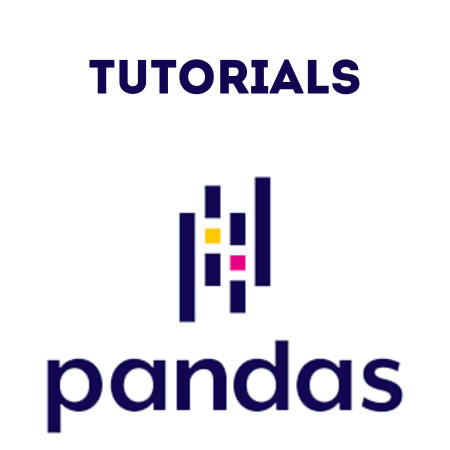The Pandas Series is one of the primary data structures in the Pandas library.
It is a one-dimensional labeled array capable of holding any data type, such as integers, floats, strings, and even Python objects.
A Series is similar to a column in an Excel sheet or a single column in a DataFrame. Each element in a Series is associated with a label, called an index.
In this tutorial, we will cover:
- Creating a Series
- Accessing Data in a Series
- Performing Operations on Series
- Series Methods for Analysis
- Applying Functions to Series
- Handling Missing Data in a Series
Let's go through each section with code examples.
1. Creating a Series
There are several ways to create a Series in Pandas, such as using a Python list, dictionary, NumPy array, or scalar value.
Example 1: Creating a Series from a List
import pandas as pd # Create a Series from a list data = [10, 20, 30, 40, 50] series = pd.Series(data) print(series)
Output:
0 10 1 20 2 30 3 40 4 50 dtype: int64
- Explanation: Pandas automatically assigns an index to each element, starting from 0.
Example 2: Creating a Series with Custom Index
# Create a Series with a custom index data = [100, 200, 300, 400] index = ['A', 'B', 'C', 'D'] series = pd.Series(data, index=index) print(series)
Output:
A 100 B 200 C 300 D 400 dtype: int64
- Explanation: You can specify custom labels (index) for each element. Here, A, B, C, and D are used as indexes.
Example 3: Creating a Series from a Dictionary
# Create a Series from a dictionary
data = {'x': 5, 'y': 10, 'z': 15}
series = pd.Series(data)
print(series)
Output:
x 5 y 10 z 15 dtype: int64
- Explanation: When creating a Series from a dictionary, the keys become the index, and the values become the data.
Example 4: Creating a Series with a Scalar Value
# Create a Series with a scalar value scalar_series = pd.Series(5, index=['a', 'b', 'c']) print(scalar_series)
Output:
a 5 b 5 c 5 dtype: int64
- Explanation: This creates a Series where every element is the same value (5), and custom indices are specified.
2. Accessing Data in a Series
You can access elements in a Series using either indexing or slicing.
Example 5: Accessing Elements by Position
# Access elements by position data = [10, 20, 30, 40] series = pd.Series(data) print(series[1]) # Access the element at index 1
Output:
20
Example 6: Accessing Elements by Label
# Access elements by label data = [100, 200, 300] index = ['a', 'b', 'c'] series = pd.Series(data, index=index) print(series['b']) # Access element with index 'b'
Output:
200
Example 7: Slicing a Series
# Slicing a Series data = [1, 2, 3, 4, 5] series = pd.Series(data, index=['a', 'b', 'c', 'd', 'e']) print(series['b':'d']) # Slice from 'b' to 'd' (inclusive)
Output:
b 2 c 3 d 4 dtype: int64
- Explanation: When slicing by label, the end index is inclusive.
3. Performing Operations on Series
Series operations are element-wise, which means you can apply arithmetic operations directly.
Example 8: Basic Arithmetic Operations
# Basic arithmetic operations series1 = pd.Series([1, 2, 3]) series2 = pd.Series([10, 20, 30]) # Addition print(series1 + series2) # Subtraction print(series1 - series2)
Output:
0 11 1 22 2 33 dtype: int64 0 -9 1 -18 2 -27 dtype: int64
Example 9: Applying Operations with a Scalar
# Applying operations with a scalar series = pd.Series([1, 2, 3]) print(series * 10)
Output:
0 10 1 20 2 30 dtype: int64
- Explanation: Each element in the Series is multiplied by 10.
4. Series Methods for Analysis
Pandas Series has built-in methods for quick data analysis.
Example 10: Summary Statistics
# Summary statistics
series = pd.Series([10, 20, 30, 40, 50])
print("Sum:", series.sum())
print("Mean:", series.mean())
print("Max:", series.max())
print("Min:", series.min())
Output:
Sum: 150 Mean: 30.0 Max: 50 Min: 10
- Explanation: These methods help quickly analyze numerical data in a Series.
Example 11: Using value_counts() to Count Unique Values
# Count unique values data = ['apple', 'banana', 'apple', 'orange', 'banana', 'apple'] series = pd.Series(data) print(series.value_counts())
Output:
apple 3 banana 2 orange 1 dtype: int64
5. Applying Functions to Series
You can apply custom functions to Series using the apply() method or by using functions like map() and lambda.
Example 12: Applying a Function with apply()
# Applying a custom function to each element series = pd.Series([1, 4, 9, 16, 25]) # Square root function import math print(series.apply(math.sqrt))
Output:
0 1.0 1 2.0 2 3.0 3 4.0 4 5.0 dtype: float64
- Explanation: apply(math.sqrt) applies the math.sqrt function to each element in the Series.
Example 13: Using Lambda Functions
# Using lambda functions series = pd.Series([10, 20, 30]) print(series.apply(lambda x: x * 2)) # Multiply each element by 2
Output:
0 20 1 40 2 60 dtype: int64
- Explanation: apply(lambda x: x * 2) multiplies each element by 2.
6. Handling Missing Data in a Series
Pandas Series can handle missing data (NaN), and there are methods to fill or drop missing values.
Example 14: Detecting Missing Values
# Detecting missing values series = pd.Series([1, None, 3, None, 5]) print(series.isnull()) # Returns True for NaN values
Output:
0 False 1 True 2 False 3 True 4 False dtype: bool
Example 15: Filling Missing Values
# Filling missing values series = pd.Series([1, None, 3, None, 5]) print(series.fillna(0)) # Replace NaN values with 0
Output:
0 1.0 1 0.0 2 3.0 3 0.0 4 5.0 dtype: float64
- Explanation: fillna(0) replaces all NaN values with 0.
Example 16: Dropping Missing Values
# Dropping missing values series = pd.Series([1, None, 3, None, 5]) print(series.dropna()) # Remove rows with NaN values
Output:
0 1.0 2 3.0 4 5.0 dtype: float64
- Explanation: dropna() removes any element that has NaN.
Summary of Key Pandas Series Concepts
| Concept | Description |
|---|---|
| Creating a Series | Series can be created from lists, dictionaries, scalars, or arrays. |
| Accessing Data | Use indexing, slicing, and label access to retrieve data. |
| Operations on Series | Supports element-wise arithmetic and scalar operations. |
| Series Methods | Use built-in methods for quick statistical analysis. |
| Applying Functions | Use apply(), map(), and lambda for applying functions. |
| Handling Missing Data | Methods like isnull(), fillna(), and dropna() to manage NaN values. |
Conclusion
In this tutorial, we explored the Pandas Series object, covering:
- Creating Series from various data sources (lists, dictionaries, scalars).
- Accessing and slicing Series data.
- Performing arithmetic operations on Series.
- Applying functions and handling missing data.


![Java SE 11 Programmer I [1Z0-815] Practice Tests](https://static.shareasale.com/image/43514/728X909.jpg)
![Java SE 11 Programmer II [1Z0-816] Practice Tests](https://static.shareasale.com/image/43514/728X9026.jpg)

![Java SE 11 Developer (Upgrade) [1Z0-817]](https://static.shareasale.com/image/43514/728X9033.jpg)