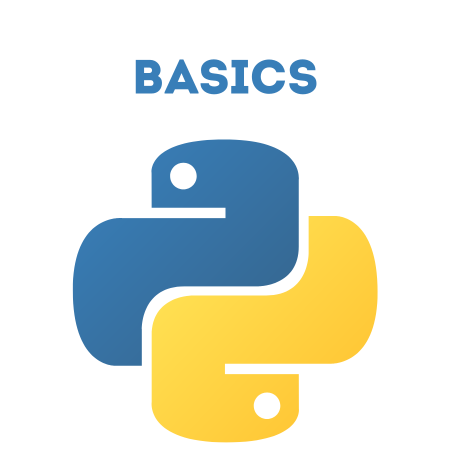In Python, string slicing allows you to extract a portion (or substring) of a string by specifying the start and end indices.
This powerful feature is widely used in text processing, allowing you to manipulate and analyze strings with ease.
In this tutorial, we will cover:
- What is String Slicing?
- Basic String Slicing Syntax
- Using Negative Indexing for String Slicing
- Slicing with Step (Stride)
- Slicing from the Beginning or to the End
- Reversing a String with Slicing
- Common Use Cases of String Slicing
- Examples and Practice with String Slicing
Let’s explore each topic with examples and explanations.
1. What is String Slicing?
String slicing is a way to extract a part of a string by specifying a range of indices. Strings in Python are zero-indexed, meaning the first character has an index of 0, the second character an index of 1, and so on.
By using slicing, you can access substrings or manipulate parts of a string without modifying the original string.
2. Basic String Slicing Syntax
The basic syntax for slicing a string is:
string[start:end]
- start: The index of the first character you want to include.
- end: The index of the character where the slicing should stop (the character at this index is not included).
Example 1: Basic String Slicing
string = "Hello, World!" # Extracting 'Hello' substring = string[0:5] print(substring) # Output: Hello # Extracting 'World' substring = string[7:12] print(substring) # Output: World
- In this example, we slice the string to extract “Hello” and “World” using specific start and end indices.
Example 2: Omitting the start or end Index
- If you omit the start index, slicing starts from the beginning of the string.
- If you omit the end index, slicing continues to the end of the string.
string = "Python Programming" # Slicing from the beginning to index 6 substring = string[:6] print(substring) # Output: Python # Slicing from index 7 to the end substring = string[7:] print(substring) # Output: Programming
3. Using Negative Indexing for String Slicing
Python allows you to use negative indexing to slice strings from the end. The last character of the string has an index of -1, the second last character is -2, and so on.
Example: Slicing with Negative Indexing
string = "Hello, World!" # Extracting 'World' using negative indexing substring = string[-6:-1] print(substring) # Output: World # Extracting 'World!' using negative indexing substring = string[-6:] print(substring) # Output: World!
- In this example, we use negative indices to extract “World” and “World!” from the string.
4. Slicing with Step (Stride)
You can specify a step (stride) for slicing, which tells Python how many characters to skip when slicing. The step is optional and is specified after a second colon in the slice notation.
Syntax:
string[start:end:step]
- step: The number of characters to skip between each selected character.
Example: Slicing with Step
string = "abcdefg" # Slicing every second character substring = string[::2] print(substring) # Output: aceg # Slicing every third character from index 1 substring = string[1::3] print(substring) # Output: bdf
- In this example, the first slice string[::2] extracts every second character, and the second slice string[1::3] extracts every third character starting from index 1.
5. Slicing from the Beginning or to the End
You can easily slice from the start or to the end of a string by omitting the start or end index in the slicing notation.
Example: Slicing from the Beginning and to the End
string = "Python" # Slicing from the beginning up to index 3 substring = string[:3] print(substring) # Output: Pyt # Slicing from index 3 to the end substring = string[3:] print(substring) # Output: hon
- In this example, we slice from the beginning up to index 3 (“Pyt”) and from index 3 to the end (“hon”).
6. Reversing a String with Slicing
A common use case for slicing is reversing a string. You can reverse a string by using a negative step.
Example: Reversing a String
string = "Python" # Reversing the string reversed_string = string[::-1] print(reversed_string) # Output: nohtyP
- In this example, [::-1] slices the string with a step of -1, effectively reversing it.
7. Common Use Cases of String Slicing
String slicing is commonly used for:
- Extracting substrings: When you need only a part of a string.
- Reversing strings: Useful in algorithms that require string reversal (e.g., palindrome checks).
- Skipping characters: When you want to extract every nth character.
- Manipulating or cleaning strings: Trimming or removing unwanted parts.
Example 1: Extracting Substring from a URL
url = "https://www.example.com" # Extracting the domain name domain = url[8:-4] print(domain) # Output: www.example
- In this example, we extract the domain name from the URL by slicing from index 8 to -4 (excluding the last four characters).
Example 2: Checking if a String is a Palindrome
word = "madam" # Checking if the word is a palindrome is_palindrome = word == word[::-1] print(is_palindrome) # Output: True
- In this example, we check if the word “madam” is a palindrome by comparing it to its reverse (word[::-1]).
8. Examples and Practice with String Slicing
Example 1: Skipping Every Other Character
string = "abcdefgh" # Skipping every other character substring = string[::2] print(substring) # Output: aceg
Example 2: Slicing with Negative Indices
string = "Python Programming" # Extracting 'Programming' using negative indices substring = string[-11:] print(substring) # Output: Programming
Example 3: Extracting the File Extension
filename = "document.pdf" # Extracting the file extension extension = filename[-3:] print(extension) # Output: pdf
Summary of Python String Slicing:
| Slicing Syntax | Description | Example |
|---|---|---|
| string[start:end] | Extract substring from start to end (excluding end). | “Python”[0:3] → “Pyt” |
| string[start:end:step] | Extract substring from start to end with a step. | “abcdefg”[::2] → “aceg” |
| string[:end] | Slice from the beginning to end. | “Python”[:4] → “Pyth” |
| string[start:] | Slice from start to the end of the string. | “Python”[3:] → “hon” |
| string[::-1] | Reverse the string. | “Python”[::-1] → “nohtyP” |
| string[-start:-end] | Use negative indices to slice from the end of the string. | “abcdefg”[-4:-1] → “def” |
Conclusion
Python string slicing is a powerful and flexible feature that allows you to manipulate and extract parts of strings.
In this tutorial, we covered:
- Basic string slicing syntax and how to specify start, end, and step.
- Negative indexing for slicing from the end of the string.
- How to reverse a string using slicing.
- Common use cases like extracting substrings, checking for palindromes, and manipulating URLs.



![Java SE 11 Programmer I [1Z0-815] Practice Tests](https://static.shareasale.com/image/43514/728X909.jpg)
![Java SE 11 Developer (Upgrade) [1Z0-817]](https://static.shareasale.com/image/43514/728X9033.jpg)
![Java SE 11 Programmer II [1Z0-816] Practice Tests](https://static.shareasale.com/image/43514/728X9026.jpg)